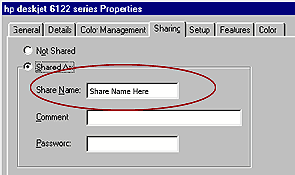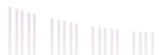

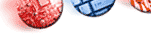
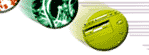

FAQs
- SAMBA Printing Setup Information
1. How do I find out what operating
system I am using?
2. How do
I find the PC Name?
3. How do find the Printer Share Name?
Answers:
1. How do I find out
what operating system I am using?
(top)
- Find the
"My Computer" icon on your desktop.
- Right mouse click on the icon and choose properties from the drop down
menu.
- A dialog box will appear. Make sure the "General" tab is clicked
and the operating system will be listed on that
tab.
- See illustration below.
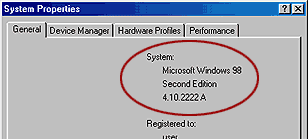
2. How do I find the PC Name? (top)
- Find the "Network Neighborhood " icon on your desktop.
- Right mouse click on the icon and choose properties from the drop down menu.
- A dialog box will appear. Click the "Identification" tab and your PC Name will be listed in the box labled "Computer Name"
- See illustration below.
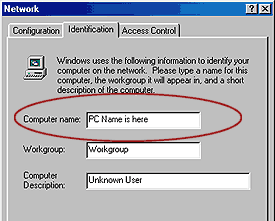
3. How do I find the Printer Share Name? (top)
- Click the Start button.
- Go to "Settings" and then choose "Printers".
- When the box appears with all of your printers listed, right click on the printer that you share and choose "sharing" if it is available.
- See illustration below.